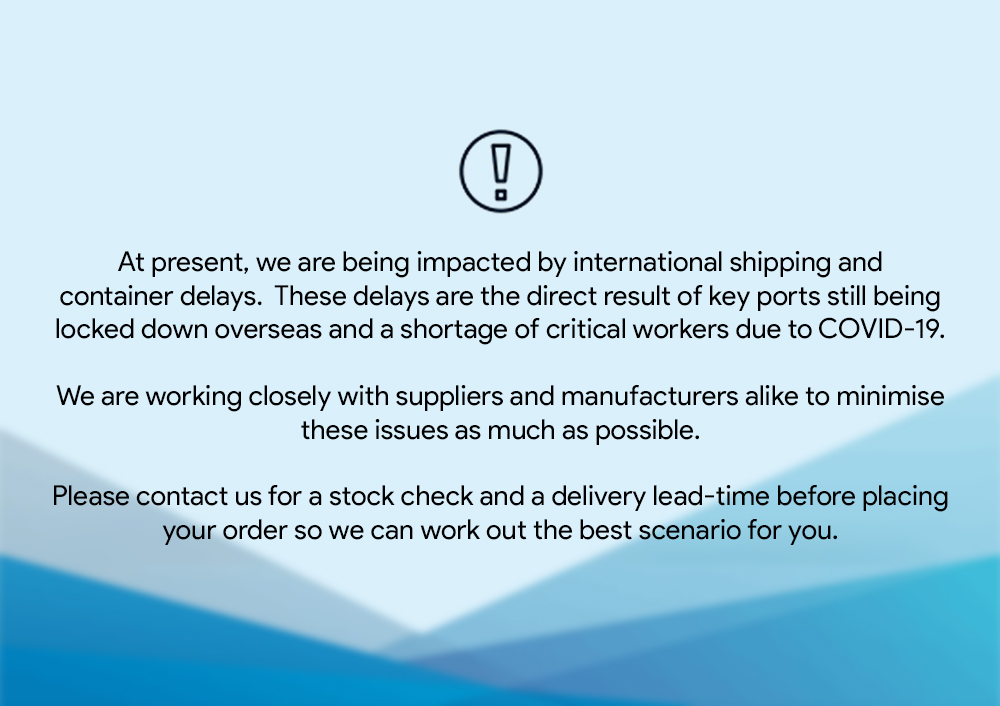Are you struggling to create a professional home office that enhances productivity? This guide will show you how to design a functional workspace, organise office supplies, and ensure proper lighting. By following these tips, you’ll transform your home office into a professional environment that boosts efficiency and impresses clients. Learn how to select the right home office furniture, including ergonomic chairs and desks from Value Office Furniture, and incorporate interior design principles to create a space that’s both stylish and practical.
Key Takeaways
- Effective home office design balances functionality, ergonomics, and personal style to enhance productivity
- Proper lighting, organisation, and noise management are crucial for creating a professional work environment
- Regular maintenance and updates to the workspace ensure continued efficiency and adaptability
- Inspiration from successful home offices and employee feedback can provide valuable insights for improvement
- A well-designed home office supports work-life balance and promotes overall job satisfaction
Designing a Functional Workspace
Designing a functional workspace is crucial for a professional home office. This section explores key aspects: choosing an appropriate desk layout, selecting ergonomic office furniture such as value office furniture, and optimising space for workflow. These elements contribute to creating an efficient remote work environment, accommodating essential items like office chairs, home office furniture, and laptops while maximising available space.
Choosing an Appropriate Desk Layout
Selecting an appropriate desk layout forms the foundation of a functional workspace design. The layout should accommodate essential furniture and equipment while optimising room space and light. A well-planned desk arrangement ensures efficient workflow and enhances productivity in a professional home office environment.
When choosing a desk layout, consider the placement of the computer monitor and other essential items. The design should prioritise ergonomics and facilitate easy access to frequently used tools. An effective layout also takes into account the room‘s natural light sources, positioning the desk to minimise glare on screens while maximising illumination. Key factors to consider when selecting a desk layout include:
- Room dimensions and available space
- Natural and artificial light sources
- Placement of electrical outlets
- Traffic flow within the room
- Storage requirements for office supplies
Selecting Ergonomic Office Furniture
Selecting ergonomic office furniture is essential for creating a comfortable and productive home workspace. Ergonomic designs consider human factors and ergonomics to reduce strain and promote proper posture. When choosing furniture, individuals should prioritise adjustable chairs, desks with appropriate height, and accessories that support neutral body positions.
The selection process should also consider the overall aesthetics of the home office. Furniture colours can impact mood and productivity, while storage solutions like filing cabinets help maintain organisation. Integrating these elements with existing features, such as utilising wall space for shelving or adapting a kitchen nook, can maximise functionality in limited areas.
Optimising Space for Workflow
Optimising space for workflow in a home office involves strategic placement of furniture and equipment. A standing desk can promote better posture and increase productivity, while a well-positioned bookcase offers easy access to reference materials. Thoughtful arrangement of these elements ensures smooth traffic flow and efficient use of available space.
The aesthetics of the workspace also play a role in optimising workflow. Selecting appropriate paint colours or wallpaper can create a professional atmosphere and influence mood. Incorporating wood elements, such as a desk or shelving, adds warmth and character to the office environment. These design choices contribute to a comfortable and inspiring workspace that enhances focus and productivity.
Organising Office Supplies Effectively
Organising office supplies effectively is crucial for a professional home office environment. This section explores implementing a storage system, utilising desk organisers and caddies, and keeping digital files in order. From cabinetry solutions to optimising drawer space, these strategies help create a functional workspace, even in a bedroom setting. Proper organisation enhances productivity and accommodates essential items like printers and plants.
Implementing a Storage System
Implementing a storage system in a professional home office enhances productivity and organisation. A well-designed system accommodates various office supplies, including those for a desktop computer, while maximising available space. Effective storage solutions consider the office layout, incorporating elements such as ceiling-height shelving to utilise vertical space efficiently.
The storage system should prioritise accessibility and functionality. Placing frequently used items within arm’s reach of the computer workspace improves efficiency. Incorporating daylight-friendly storage options, such as glass-front cabinets or open shelving, can contribute to a brighter and more inviting work environment. A well-organised storage system typically includes:
- File cabinets for document storage
- Shelving units for books and reference materials
- Drawer organisers for small office supplies
- Cable management solutions for computer peripherals
- Closet or cabinet space for larger equipment storage
Utilising Desk Organisers and Caddies
Desk organisers and caddies play a crucial role in maintaining an efficient workstation, even in unconventional spaces like a dining room. These tools help create a minimalist environment by providing designated spots for office supplies, freeing up valuable desk space for creative pursuits. Effective use of organisers allows professionals to focus on their art and creativity without the distraction of clutter.
When selecting desk organisers, professionals should consider options that complement their office aesthetics while maximising functionality. Modular systems offer flexibility, allowing users to adapt their organisation as needs change. By strategically placing caddies and organisers, individuals can establish a streamlined workflow that supports productivity and maintains a professional appearance in any home office setting.
Keeping Digital Files in Order
Keeping digital files in order is essential for maintaining a professional home office workspace. Professionals should implement a structured folder system on their computers, organising files by project, date, or category. This method facilitates easy retrieval of documents and enhances productivity, even when working from a carpeted floor or using a microphone for virtual meetings.
Cloud storage solutions offer additional benefits for digital file organisation, allowing access from various devices and locations. Professionals can create a seamless workflow by syncing files across platforms, ensuring that important documents are always available. This approach is particularly useful for those who alternate between different workspaces or need to access files for advertisement purposes while away from their primary office setup.
| Digital File Organisation Method | Benefits |
|---|---|
| Structured Folder System | Easy retrieval, Enhanced productivity |
| Cloud Storage Solutions | Multi-device access, File syncing |
Ensuring Proper Lighting
Proper lighting is essential for a professional home office. This section explores natural light benefits for productivity, selecting the right task lighting, and incorporating accent lighting. Effective lighting enhances the workspace, complementing leather furniture and facilitating cable management. It also improves visibility for tasks like reading emails or using headphones, contributing to a productive environment.
Natural Light Benefits for Productivity
Natural light in a professional home office environment significantly enhances productivity. The benefits extend beyond improved visibility for tasks like using a MacBook Pro or reading magazines. Natural light regulates circadian rhythms, boosting energy levels and focus throughout the workday.
Positioning workstations near windows allows professionals to take advantage of natural light while working with wireless devices or viewing 4K resolution displays. This setup reduces eye strain and headaches associated with prolonged screen time. Additionally, natural light improves mood and creativity, contributing to a more productive work environment with reliable internet connectivity:
| Natural Light Benefits | Impact on Productivity |
|---|---|
| Improved visibility | Enhanced task performance |
| Regulated circadian rhythms | Increased energy and focus |
| Reduced eye strain | Prolonged work sessions |
| Enhanced mood | Boosted creativity and output |
Selecting the Right Task Lighting
Selecting the right task lighting is crucial for a professional home office, especially in apartments where space may be limited. Task lighting should illuminate the workspace effectively, reducing eye strain and enhancing productivity. When choosing task lights, consider adjustable options that can be directed onto specific areas, such as a whiteboard or countertop.
Budget-conscious professionals can find affordable task lighting solutions that still provide adequate illumination. LED desk lamps offer energy efficiency and long-lasting performance, making them a cost-effective choice. For those seeking a stylish touch, pink-hued task lights can add a subtle pop of colour to the workspace while maintaining a professional appearance:
| Task Light Type | Benefits | Considerations |
|---|---|---|
| Adjustable Desk Lamp | Targeted illumination | Space on desk surface |
| LED Lighting | Energy efficiency | Initial cost vs. long-term savings |
| Clamp-on Lights | Space-saving design | Suitable mounting surface |
Incorporating Accent Lighting
Incorporating accent lighting in a professional home office enhances the ambiance and functionality of the workspace. Strategically placed accent lights can highlight focal points such as a library area or a fireplace, creating visual interest and depth. These lights also provide additional illumination for tasks that require a camera or when operating a wireless router in dimly lit areas.
Accent lighting options include wall sconces, track lighting, or recessed fixtures that complement the office’s overall design. Professionals can use accent lights to showcase textile elements or artwork, adding a personal touch to the workspace. When selecting accent lighting, consideration should be given to colour temperature and intensity to ensure compatibility with existing light sources and to maintain a cohesive, professional atmosphere.
Adding Personal Touches to Enhance Professionalism
Adding personal touches to a professional home office enhances its ambiance and functionality. This section explores selecting appropriate artwork, using plants for a calming atmosphere, and incorporating inspirational quotes or décor. These elements can transform a basic workspace, even one with a glass shelf or near a bathroom, into a motivating environment for MacBook users and others. Thoughtful personalisation supports eye comfort and productivity.
Selecting Appropriate Artwork
Selecting appropriate artwork for a professional home office enhances the space‘s aesthetic appeal and reflects the occupant’s brand. Professionals should choose pieces that complement the existing décor, such as the wood flooring or living room elements, while maintaining a polished atmosphere. Artwork can serve as a focal point, drawing attention away from functional gear and creating a more sophisticated environment.
Incorporating a mirror as artwork serves dual purposes in a home office setting. It expands the visual space, making smaller offices appear larger, and provides a quick way for professionals to check their appearance before video calls. When selecting artwork or mirrors, individuals should consider the room‘s lighting and how the pieces interact with natural and artificial light sources to create an optimal work environment.
Using Plants for a Calming Atmosphere
Incorporating plants into a professional home office creates a calming atmosphere and improves air quality. Low-maintenance options like succulents or snake plants thrive in various lighting conditions, making them suitable for spaces with Mac setups. These plants add a touch of nature to the workspace, reducing stress and enhancing overall well-being.
Professionals can strategically place plants to complement their office layout and equipment. A small potted plant near a Mac monitor softens the technological aesthetic, while larger floor plants can serve as natural dividers in open-plan home offices. The addition of greenery not only improves the visual appeal but also contributes to a more productive and focused work environment:
| Plant Type | Benefits | Placement |
|---|---|---|
| Succulents | Low maintenance, Air purification | Desk, Windowsill |
| Snake Plants | Oxygen production, Noise reduction | Floor, Corner spaces |
| Pothos | Easy care, Toxin removal | Hanging baskets, Shelves |
Incorporating Inspirational Quotes or Décor
Incorporating inspirational quotes or décor in a professional home office can motivate and energise the workspace. Professionals can display meaningful quotes on wall art, desk accessories, or digital screens, providing daily reminders of their goals and values. These elements should align with the office’s overall aesthetic and the individual’s professional brand.
When selecting décor, professionals should consider items that reflect their industry or personal achievements. Awards, certificates, or industry-specific artwork can enhance credibility during video calls and reinforce a sense of accomplishment. The key is to balance personal touches with a polished, professional appearance that complements the office’s functionality.
Focusing on Colour Schemes
Colour schemes play a crucial role in creating a professional home office environment. This section explores selecting colours that enhance concentration, balancing bright and neutral tones, and using accents to elevate the space. These elements work together to establish a productive atmosphere that supports focus and creativity while maintaining a polished appearance.
Choosing Colours That Promote Concentration
Selecting colours that promote concentration is crucial for a professional home office environment. Soft blues and greens have been shown to enhance focus and productivity, creating a calming atmosphere conducive to work. These hues can be incorporated through wall paint, furniture upholstery, or decorative accents to establish a serene yet professional ambiance.
Neutral tones such as light greys and warm beiges also support concentration by minimising visual distractions. These colours provide a versatile backdrop for office equipment and allow professionals to personalise their space without compromising on focus. When choosing colours, individuals should consider the natural light in their workspace and select shades that complement their existing décor while promoting a productive mindset.
Balancing Bright and Neutral Tones
Balancing bright and neutral tones in a professional home office creates a harmonious and energising environment. Neutral colours like beige, grey, or white form a versatile foundation, allowing for pops of bright hues that stimulate creativity without overwhelming the space. This balance maintains a professional appearance while adding visual interest to the workspace.
Professionals can incorporate bright colours through accent pieces such as artwork, desk accessories, or a statement chair. These elements inject personality into the office without compromising its professional atmosphere. When selecting bright tones, individuals should consider colours that complement their brand or industry, ensuring a cohesive and purposeful design:
| Neutral Base | Bright Accent | Effect |
|---|---|---|
| Light Gray | Yellow | Energising |
| Beige | Teal | Calming |
| White | Orange | Stimulating |
Using Accents to Enhance the Space
Accent colours play a crucial role in enhancing a professional home office space. Strategic use of accent hues can create visual interest and define specific areas within the workspace. Professionals can incorporate these colours through decorative elements such as throw pillows, area rugs, or window treatments, adding depth and character to the office without overwhelming the senses.
When selecting accent colours, professionals should consider the psychological impact of different hues. For example, a touch of red can stimulate energy and passion, while purple accents may inspire creativity. By carefully choosing and placing accent colours, individuals can create a balanced and dynamic work environment that supports their professional goals and personal style.
Managing Noise Levels
Managing noise levels is essential for a productive home office environment. This section explores incorporating soundproofing solutions to minimise external disturbances, choosing quiet office equipment to reduce ambient noise, and utilising white noise machines to create a focused atmosphere. These strategies help professionals maintain concentration and enhance their work performance in a home setting.
Incorporating Soundproofing Solutions
Incorporating soundproofing solutions in a professional home office environment is crucial for maintaining focus and productivity. Professionals can use acoustic panels on walls to absorb sound waves and reduce echo, creating a quieter workspace. Additionally, weatherstripping doors and windows helps minimise external noise infiltration, ensuring a more peaceful work atmosphere.
Carpets and area rugs serve dual purposes in soundproofing a home office: they absorb sound and add a touch of comfort to the space. For those seeking a more comprehensive solution, installing double-pane windows or noise-reducing curtains can significantly decrease outside disturbances. Effective soundproofing methods for a home office include:
- Acoustic panels for walls and ceilings
- Weatherstripping for doors and windows
- Carpets or area rugs for floor coverage
- Double-pane windows for enhanced insulation
- Noise-reducing curtains or drapes
Choosing Quiet Office Equipment
Selecting quiet office equipment is essential for maintaining a peaceful work environment in a professional home office. Professionals should opt for low-noise printers, keyboards with silent switches, and fan-less computers to minimise disruptive sounds. These choices contribute to a more focused atmosphere, allowing for increased productivity and reduced stress levels.
When choosing office equipment, individuals should consider energy-efficient models that often operate more quietly. Solid-state drives (SSDs) in computers and laptops produce less noise than traditional hard disk drives. Additionally, using wireless peripherals eliminates the need for noisy cable management solutions, further reducing ambient noise in the workspace.
Utilising White Noise Machines
White noise machines offer an effective solution for managing noise levels in professional home offices. These devices emit a consistent sound that masks disruptive background noises, creating a more focused work environment. By providing a steady audio backdrop, white noise machines help professionals maintain concentration and improve productivity, especially in shared living spaces or apartments with thin walls.
When selecting a white noise machine for a home office, professionals should consider models with adjustable volume and multiple sound options. Some devices offer natural sounds like rainfall or ocean waves, which can enhance relaxation while working. Positioning the machine strategically in the workspace ensures optimal coverage and effectiveness in drowning out unwanted noise, allowing for uninterrupted workflow and improved audio quality during virtual meetings.
Creating a Distraction-Free Zone
Creating a distraction-free zone is essential for a professional home office environment. This section explores setting boundaries with household members, designing work hours for optimal focus, and keeping personal devices away. These strategies help professionals establish a dedicated workspace that promotes concentration and productivity, ensuring a seamless transition between work and personal life.
Setting Boundaries With Household Members
Establishing clear boundaries with household members is crucial for maintaining a professional home office environment. Professionals should communicate their work schedule and expectations to family members, ensuring uninterrupted focus during designated work hours. This approach helps create a respectful atmosphere and minimises distractions that can hinder productivity.
Implementing visual cues, such as a closed door or a “Do Not Disturb” sign, can reinforce these boundaries effectively. Professionals may also consider designating specific times for family interactions, such as lunch breaks or after-work hours, to balance work and personal life. By setting and enforcing these boundaries, individuals can create a more efficient and professional home office experience.
Designing Work Hours for Focus
Designing work hours for focus in a professional home office environment requires careful planning and self-discipline. Professionals should identify their peak productivity periods and structure their work schedules accordingly. This approach allows individuals to capitalise on their natural energy cycles, resulting in higher quality output and improved efficiency.
Implementing regular breaks within the work schedule helps maintain focus and prevents burnout. Professionals can use techniques such as the Pomodoro method, which involves focused work intervals followed by short breaks, to optimise their concentration and productivity. By establishing a consistent routine that aligns with their personal rhythms and work demands, individuals can create a more effective and sustainable home office experience.
Keeping Personal Devices Away
Keeping personal devices away from the workspace is essential for maintaining focus in a professional home office. Professionals should designate a separate area for smartphones and tablets, preferably out of sight and reach. This practice reduces the temptation to check notifications or engage in non-work-related activities, allowing for uninterrupted concentration on tasks.
Implementing a “device-free” policy during specific work hours can significantly enhance productivity. Professionals may consider using apps that limit access to social media or other distracting platforms on their work computers. By creating this physical and digital separation, individuals can cultivate a more disciplined and efficient work environment, leading to improved performance and job satisfaction.
Developing a Consistent Technology Setup
Developing a consistent technology setup is crucial for a professional home office. This section explores choosing reliable hardware and software, organising cables and connections, and setting up virtual meeting spaces. These elements ensure a smooth workflow, minimise technical issues, and create a polished environment for remote work and collaboration.
Choosing Reliable Hardware and Software
Selecting reliable hardware and software is essential for creating a consistent technology setup in a professional home office. Professionals should invest in high-quality computers, monitors, and peripherals that meet their specific work requirements. Compatibility between devices and software applications ensures seamless integration and minimises technical issues that can disrupt productivity.
When choosing software, individuals should prioritise industry-standard applications that offer robust features and regular updates. Cloud-based solutions provide flexibility and facilitate collaboration in remote work environments. Professionals should also consider security measures, such as virtual private networks (VPNs) and antivirus software, to protect sensitive data and maintain a secure work environment:
| Hardware | Software | Security Measures |
|---|---|---|
| High-performance computer | Industry-specific applications | VPN |
| Ergonomic peripherals | Cloud-based productivity tools | Antivirus software |
| High-resolution monitors | Video conferencing platforms | Firewall |
Organising Cables and Connections
Organising cables and connections is crucial for maintaining a professional and efficient home office environment. Professionals should implement cable management solutions such as cable clips, ties, or sleeves to keep wires neat and tidy. This approach not only enhances the workspace‘s appearance but also reduces the risk of tripping hazards and equipment damage.
A well-organised cable setup facilitates easier troubleshooting and maintenance of office equipment. Professionals can label cables and use color-coding systems to quickly identify and access specific connections when needed. Additionally, investing in cable management accessories like under-desk trays or cable boxes helps conceal excess wiring, creating a cleaner and more polished look for the home office:
- Use cable clips to secure wires along desk edges
- Implement colour-coding for easy identification
- Invest in under-desk trays for cable concealment
- Label connections for quick troubleshooting
- Regularly review and update cable organisation
Setting Up Virtual Meeting Spaces
Setting up virtual meeting spaces in a professional home office requires careful consideration of both audio and visual elements. Professionals should select a quiet area with a neutral background for video calls, ensuring the space appears clean and organised. Proper lighting is crucial; positioning a light source in front of the face eliminates shadows and creates a clear, professional appearance on camera.
Investing in quality audio equipment, such as a dedicated microphone and noise-cancelling headphones, significantly enhances the virtual meeting experience. Professionals should test their setup regularly, checking internet connectivity, camera angles, and audio levels to ensure seamless communication. Creating a dedicated virtual meeting space within the home office helps maintain a consistent and professional image during remote collaborations.
Regularly Maintaining the Office Environment
Regularly maintaining a professional home office environment is crucial for optimal productivity and efficiency. This section explores establishing a cleaning and organising routine, periodically updating décor and layout, and assessing functionality to make necessary adjustments. These practices ensure a well-maintained workspace that supports professional goals and adapts to changing needs.
Cleaning and Organising Routine
Establishing a regular cleaning and organising routine is essential for maintaining a professional home office environment. Professionals should schedule weekly tasks such as dusting surfaces, vacuuming floors, and sanitising frequently touched areas to ensure a hygienic workspace. This consistent approach not only promotes a healthier work environment but also contributes to a more focused and productive mindset.
Organising paperwork and digital files should be incorporated into the routine maintenance schedule. Professionals can designate time each week to sort through documents, file important papers, and declutter digital storage systems. This practice helps maintain an efficient workflow and reduces the time spent searching for necessary information, ultimately enhancing overall productivity in the home office setting.
Décor and Layout Periodically
Periodically updating the décor and layout of a professional home office keeps the environment fresh and inspiring. Professionals should reassess their workspace every few months, considering changes in work requirements or personal preferences. This practice allows for the incorporation of new design elements or functional improvements that can enhance productivity and job satisfaction.
When updating the office layout, individuals should focus on optimising workflow and ergonomics. Rearranging furniture, adjusting lighting, or introducing new storage solutions can significantly impact efficiency and comfort. Professionals should also consider seasonal changes, adapting their workspace to accommodate varying natural light levels or temperature fluctuations throughout the year. Key aspects to consider when updating office décor and layout include:
- Evaluating current workflow patterns
- Assessing ergonomic needs
- Incorporating new technology or equipment
- Refreshing color schemes or accent pieces
- Adapting to seasonal changes in lighting and temperature
Assessing Functionality and Making Adjustments
Regularly assessing the functionality of a professional home office and making necessary adjustments ensures optimal performance and comfort. Professionals should evaluate their workspace quarterly, considering factors such as ergonomics, technology needs, and workflow efficiency. This assessment allows for timely identification of areas that require improvement or updating to maintain a productive work environment.
When making adjustments, professionals should prioritise changes that directly impact their work quality and efficiency. This may include upgrading computer hardware, adjusting desk height for better posture, or reorganising storage systems to improve accessibility. By continuously refining the office setup, individuals can adapt to evolving work requirements and maintain a high level of productivity in their home office environment.
Finding Inspiration From Successful Home Offices
Finding inspiration from successful home offices can significantly enhance the design and functionality of a professional workspace. This section explores analysing high-profile examples, adapting ideas to fit personal style, and learning from employee feedback on workspaces. These approaches provide valuable insights for creating an effective and personalised home office environment.
Analysing High-Profile Examples
Analysing high-profile examples of successful home offices provides valuable insights for professionals seeking to enhance their own workspaces. By examining the setups of industry leaders and influential ps, individuals can identify effective design elements, organisational strategies, and technology solutions that contribute to productivity and success. These examples often showcase innovative approaches to space utilisation and ergonomic considerations that can be adapted to various home environments.
Professionals can benefit from studying the layout, colour schemes, and furniture choices in these high-profile offices to inform their own design decisions. Paying attention to details such as lighting arrangements, storage solutions, and the integration of personal touches can inspire creative solutions for common challenges in home office setups. By critically analysing these examples, individuals can develop a more comprehensive understanding of what constitutes an effective and inspiring professional home workspace.
Adapting Ideas to Fit Personal Style
Adapting ideas from successful home offices to fit personal style allows professionals to create unique and effective workspaces. Individuals can select elements that resonate with their preferences and work needs, such as colour schemes, furniture styles, or organisational systems. This personalised approach ensures the home office reflects the professional’s identity while maintaining functionality.
When adapting ideas, professionals should consider their specific work requirements and available space. They can modify concepts from high-profile examples to suit smaller areas or integrate technology solutions that align with their industry needs. By blending inspiration with personal taste, individuals create home offices that are both inspiring and tailored to their professional goals.
Learning From Employee Feedback on Workspace
Learning from employee feedback on workspaces provides valuable insights for creating effective home office environments. Professionals can gather information from colleagues about their remote work setups, identifying common challenges and successful solutions. This feedback helps individuals refine their own home offices, addressing issues such as ergonomics, technology integration, and work-life balance.
By analysing employee feedback, professionals can identify trends in workspace preferences and productivity enhancers. This information allows for data-driven decisions when designing or updating a home office. Key areas to focus on when collecting and implementing employee feedback include:
- Ergonomic furniture choices and arrangements
- Lighting solutions for various work tasks
- Technology setups that facilitate seamless communication
- Storage and organisation systems that promote efficiency
- Strategies for maintaining work-life boundaries in a home setting
Frequently Asked Questions
How can I design a functional workspace in my home office?
To design a functional home office workspace, prioritise ergonomics with a comfortable chair and adjustable desk. Optimise lighting, minimise clutter, and incorporate storage solutions. Choose a quiet location, ensure proper technology setup, and personalise the space to boost productivity and comfort.
What are effective strategies for organising office supplies at home?
Effective home office supply organisation strategies include using drawer organisers, labelled containers, and desktop caddies. Implement a filing system for papers, utilise vertical space with shelves, and designate specific areas for frequently used items. Regularly declutter and maintain your organisational system to ensure a productive workspace.
How does lighting impact productivity in a home office setting?
Proper lighting in a home office significantly affects productivity. Adequate illumination reduces eye strain, enhances focus, and boosts mood. Natural light is ideal, but well-placed task lighting and adjustable fixtures can also create an optimal work environment, improving concentration and overall performance.
What personal touches can enhance professionalism in a home office?
Professional touches for a home office include a well-organised desk, ergonomic chair, proper lighting, and tasteful décor. Adding personal items like framed certificates, a desk plant, or curated artwork can create a polished yet inviting atmosphere that reflects your professional identity.
How can I manage noise levels in my home office environment?
To manage noise levels in your home office, use sound-absorbing materials like acoustic panels or curtains, invest in noise-cancelling headphones, and consider white noise machines or apps. Implement a quiet policy during work hours and seal gaps around doors and windows to block external sounds.
Creating a professional home office environment is crucial for maintaining productivity, focus, and work-life balance in remote work settings. By carefully designing the workspace, implementing effective organisation strategies, and optimising technology setups, professionals can establish a conducive atmosphere that enhances their performance and job satisfaction. Regular maintenance and adaptation of the office space ensure its continued functionality and inspiration, allowing individuals to meet evolving work demands efficiently. Ultimately, a well-crafted home office serves as a foundation for professional success, enabling individuals to thrive in their careers while working remotely.