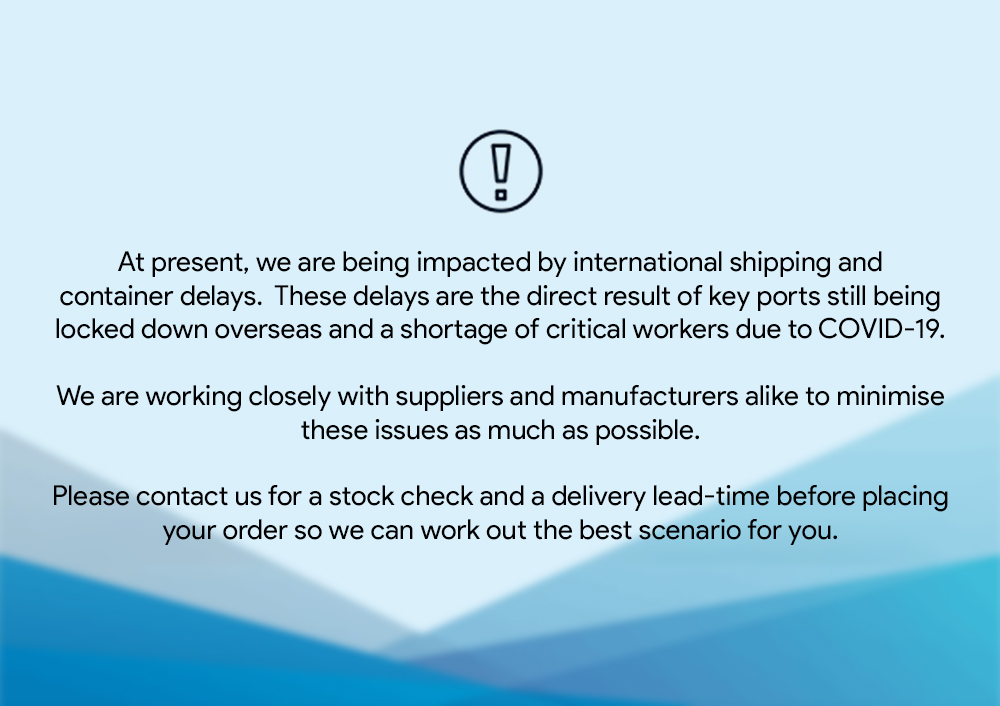Last updated on October 21st, 2024
Ergonomics in the workplace represents the science of designing and organising a workspace. It is in such a way that it meets the needs, capabilities and, limitations of a worker. An ergonomically designed office helps you avoid discomfort and fatigue. Both of which can highly affect the quality of your work.
Whether you’re an employer looking for ways to treat your busy bees, or you’re searching for the most optimal office solutions for yourself. The following tips will help you decide on the best office furniture and aid you with positioning them in order to meet your specific requirements.
Choose a proper office desk
Have you ever felt a strange discomfort in your arms after a long day? Or you noticed your legs are slightly swollen, which quite often results in long-term dull pain? Both come as a side-effect of an inadequate office desk.
Here’s what ergonomic desks provide:
-
Support for your arms
The width of the desk should be able to fit your laptop/desktop and a keyboard. As well as provide enough space for you to keep your arms rested from the elbows down. If these conditions are not fulfilled, your neck and shoulder muscles will tire easily, which will cause unpleasant pains and strains.
Still, be careful that the keyboard and the mouse are close enough to prevent excessive reaching. Ideally, your elbows should be bent at a 90-degree angle.
Sitting at the corner desk? Try slide-on keyboard lozenge that comes without any sharp edges and offers support for your arms.
-
Space for movement
The majority of us are forced to take up a sedentary lifestyle, and while in theory we are supposed to be sitting at our office desk from 9 to 5. But in reality, it goes way beyond that. Not to mention all those hours spent sitting at home, in your car or public transportation on your way to work, etc.
In fact, statistics show that we spend about 12h a day sitting. As a result, more and more office workers opt for height adjustable desks which enable us to alternate between sitting and standing.
These ergonomic desks adapt to workers’ needs, not the other way around. Standing desks allow us to use our bodies’ “neutral posture” in which we feel most comfortable, and as such, most efficient.
Decide on an adequate office chair
However, height adjustable desks cannot be used for a standing position for the entire workday. Standing consumes around 20% more of our energy, so in order to keep our strength and work enthusiasm at an optimal level. We’ll have to take a break from time to time.
An ergonomic chair allows you to adjust the seat height, as well as arm height (or have the option of removing armrests completely). It should also provide lumbar support and a separate backrest that will follow the natural spinal curve.
But not even the best ergonomic chair will help you if you don’t take the right position. Move the chair as close to the desk as possible so that you can lean on your backrest instead of leaning forward. Finally, adjust the height of the seat in such way that your feet are flat on the ground and your knees are at the same height or slightly lower than your hips.
Carefully position the electronic devices
In an ergonomic office, when you take a proper seating or standing position, the monitor should be leveled with your eyes. Keeping it lower or higher than it corresponds with your natural head position can quickly result in an irritating neck pain, ultimately causing more strain on your entire back and posture.
Adjust the lighting
A poorly lit office can cause headaches, fatigue and eyestrain, all which affect our productivity.
To elevate the ergonomics in the workplace and prevent the development of Computer Vision Syndrome, an infamous condition the majority of modern-age office workers experience, ensure your area is neither too bright nor too dark, as both can cause your vision to deteriorate. Depending on the amount of natural light your office receives, either place additional desk lamps, or a shade on your window.
Be sure that while choosing a desk lamp you go for the yellow light, as they proved to be more pleasing to the eye and have a less negative effect on our Circadian rhythm. Also, make sure it is placed in such way that it doesn’t bounce off the screen and is more indirect.
Clear up the clutter
A messy office space can mess with your focus and productivity. But what do you do when you have way too many miscellaneous office objects that you need on a regular basis? You store them away.
If there’s nothing but a plain work desk in your office, consider attaching office drawers to it. What makes them practical is the fact that they don’t take up much additional space. But still let you organise your belongings properly, without cluttering the entire work area.
Bottom line
It’s imperative that you establish ergonomics in the workplace. More often than not we spend about a third of our entire day in that space. Which makes comfort key to our motivation and productivity. And it’s not just about your professional performance. If you’re not working in an ergonomic office, you risk harming your overall health.