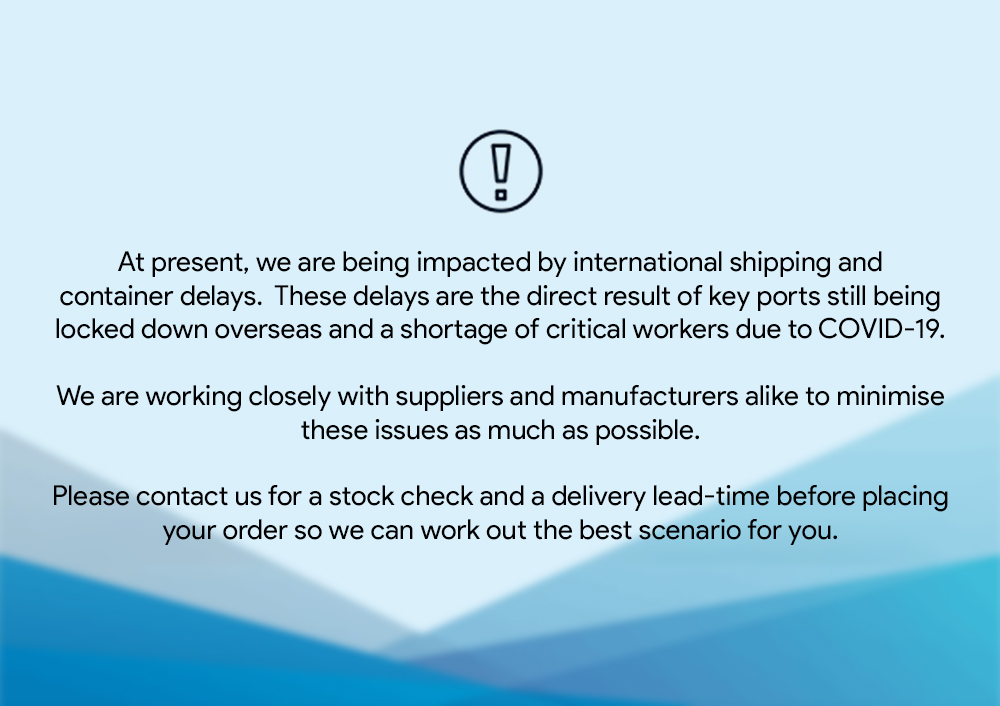Are you experiencing discomfort or fatigue at work? Workplace ergonomics can significantly impact your health and productivity. This guide will help you understand ergonomic principles, assess your workspace, and implement effective solutions. Learn how to choose ergonomic office chairs and monitor arms, create healthy work routines, and foster a supportive environment. By following these tips, you’ll improve your occupational safety and health, boost productivity, and enhance overall well-being at work.
Understand the Fundamentals of Workplace Ergonomics
Workplace ergonomics focuses on adapting the work environment to fit employees’ needs. It aims to reduce the risk of injuries and enhance productivity by optimising the interaction between workers and their workstations with ergonomic office chairs and ergonomic monitor arms. Companies like Value Office Furniture provide these essential ergonomic solutions.
A key element of ergonomics is the proper design and setup of office furniture, particularly desks. Adjustable desks allow employees to alternate between sitting and standing, reducing the strain associated with prolonged static postures.
Ergonomic interventions can significantly decrease the occurrence of repetitive strain injuries in the workplace. These injuries, often resulting from repetitive motions or poor posture, can lead to reduced productivity and increased absenteeism.
Implementing ergonomic principles in the office not only promotes employee health but also boosts overall productivity. By creating a comfortable and efficient work environment, employers can enhance job satisfaction and performance.
Assess Your Workspace for Optimal Ergonomics
Assessing workspace ergonomics is crucial for preventing computer-related injuries and strain. This process involves evaluating desk and chair height, arranging equipment for easy access, examining monitor placement, and adjusting lighting. By optimising these elements, employees can reduce the risk of repetitive strain injuries and maintain a comfortable, productive work environment.
Evaluate Desk and Chair Height for Comfort
Proper desk and chair height are essential for maintaining comfort and reducing fatigue during extended periods of computer use. The ideal setup positions the computer keyboard at elbow level, allowing the user’s arms to rest comfortably at a 90-degree angle. This arrangement minimises strain on the shoulders and wrists, promoting better posture and reducing the risk of repetitive strain injuries.
The computer monitor should be positioned at eye level to prevent neck strain and maintain proper posture. Adjustable chairs with lumbar support are crucial for maintaining proper back alignment and reducing fatigue. When evaluating workstation ergonomics, it’s important to consider individual body proportions and preferences to ensure optimal comfort and productivity:
| Workstation Element | Ergonomic Consideration |
|---|---|
| Desk Height | Elbow level when seated |
| Chair Height | Feet flat on floor, knees at 90-degree angle |
| Monitor Position | Eye level, arm’s length away |
| Keyboard Placement | Slightly below elbow level |
Arrange Equipment for Accessibility
Proper equipment arrangement in the workspace reduces the risk of workplace hazards and minimises stress on the neck and shoulders. Employees should position frequently used items within easy reach to avoid excessive stretching or twisting. This arrangement prevents unnecessary strain and reduces the potential for repetitive stress injuries, which can lead to increased insurance claims.
Ergonomic equipment placement considers the frequency of use and the natural movement patterns of the body. A well-organised workspace promotes efficiency and reduces physical stress on the body. Here’s a guide for optimal equipment placement:
| Equipment | Optimal Placement |
|---|---|
| Keyboard and Mouse | Directly in front, within easy reach |
| Monitor | Arm’s length away, at eye level |
| Phone | Non-dominant side, within arm’s reach |
| Reference Materials | Between keyboard and monitor |
Examine Monitor Placement for Visual Comfort
Proper monitor placement is essential for visual comfort and reducing the risk of workplace injuries. The Occupational Safety and Health Administration recommends positioning the monitor at arm‘s length, with the top of the screen at or slightly below eye level. This arrangement helps prevent neck strain and reduces the likelihood of developing computer vision syndrome.
When using a standing desk, monitor placement becomes even more critical. Users should adjust the monitor height to maintain proper ergonomics while alternating between sitting and standing positions. Additionally, for those who frequently check email, positioning the monitor to minimise glare from overhead lighting or windows can significantly improve visual comfort and reduce eye strain. Consider the following factors when examining monitor placement:
- Distance from user
- Height relative to eye level
- Angle of the screen
- Glare reduction
- Multiple monitor setup considerations
Adjust Lighting for Reduced Eye Strain
Proper lighting plays a crucial role in reducing eye strain and preventing workplace absenteeism due to vision-related issues. Employees should adjust their workspace lighting to minimise glare on computer screens and reduce the contrast between the monitor and surrounding areas. This can be achieved by using task lighting or adjusting window blinds to control natural light.
Ergonomic lighting solutions can significantly improve visual comfort and productivity. Employees can use desk lamps with adjustable arms to direct light where needed, reducing eye fatigue during extended computer use. Regular eye exercises and taking breaks to focus on distant objects can also help alleviate eye strain caused by prolonged screen time, making these practices valuable tools for maintaining ocular health in the workplace.
Implement Ergonomic Furniture and Tools
Implementing ergonomic furniture and tools is essential for reducing muscle pain, improving safety, and minimising eye strain in the workplace. This section explores investing in adjustable desks and chairs, using ergonomic keyboards and mice, and incorporating footrests and monitor stands. These strategies can significantly enhance job satisfaction and overall productivity by creating a more comfortable work environment.
Invest in Adjustable Desks and Chairs
Investing in adjustable desks and chairs significantly enhances employee engagement and reduces the risk of eye strain, particularly for those who use laptops frequently. These ergonomic solutions allow workers to customise their workspace, promoting better posture and reducing the likelihood of musculoskeletal issues. By conducting a thorough risk assessment, employers can identify the specific needs of their workforce and select appropriate adjustable furniture.
Adjustable desks and chairs provide employees with the flexibility to alternate between sitting and standing positions throughout the day, promoting movement and improving circulation. This versatility is especially beneficial for knowledge workers who spend long hours at their desks. By allowing users to adjust their workstations to optimal heights, these ergonomic solutions help reduce fatigue and increase productivity.
Use Ergonomic Keyboards and Mice
Ergonomic keyboards and mice are essential tools for reducing the risk of repetitive strain injuries in office environments. According to statistics from the National Institutes of Health, these devices can significantly decrease the incidence of musculoskeletal disorders associated with computer use. By incorporating ergonomic input devices, employers in Australia and around the world can improve workplace safety and employee well-being.
The science behind ergonomic keyboards and mice focuses on reducing stress on the wrists and hands during extended computer use. These devices are designed to promote a more natural hand position, which is particularly beneficial for employees involved in material handling tasks that require frequent computer interaction. By investing in ergonomic input devices, organisations can create a more comfortable and productive work environment.
Incorporate Footrests and Monitor Stands
Incorporating footrests and monitor stands enhances office ergonomics and promotes workplace safety. Footrests allow employees to maintain proper posture by supporting their feet and legs, reducing strain on the lower back. Monitor stands elevate screens to eye level, preventing neck strain and improving overall workstation comfort.
Proper implementation of these ergonomic tools contributes to improved health and safety in the workplace. By adjusting monitor height and providing foot support, employers can reduce the risk of musculoskeletal disorders associated with prolonged sitting. This proactive approach to workstation design helps create a more comfortable and productive environment for employees.
Create a Healthy Work Routine
Creating a healthy work routine is essential for maximising workplace ergonomics and preventing injuries. Employees can enhance their well-being by scheduling regular breaks, practicing stretching exercises, and incorporating movement throughout the day. These strategies help reduce fatigue, improve mobility, and promote overall health, contributing to a more ergonomic and productive work environment.
Schedule Regular Breaks to Avoid Fatigue
Scheduling regular breaks is crucial for workers to avoid fatigue and maintain productivity. Ergonomic assessments often recommend implementing structured break periods throughout the workday. These breaks allow employees to rest their eyes, stretch their muscles, and reduce the risk of repetitive strain injuries associated with prolonged computer use.
The health administration emphasises the importance of incorporating toolbox talk ergonomics into workplace routines. By educating employees on the benefits of regular breaks and providing guidance on effective break activities, organisations can improve overall workplace ergonomics. A well-designed break schedule can significantly enhance employee well-being and performance:
| Break Duration | Frequency | Recommended Activities |
|---|---|---|
| 5-10 minutes | Every hour | Eye exercises, stretching |
| 15-20 minutes | Every 2-3 hours | Walking, light exercises |
| 30-60 minutes | Midday | Lunch, longer walks |
Practice Stretching Exercises to Enhance Mobility
Practicing stretching exercises enhances mobility and promotes workplace ergonomics. Employees can incorporate simple hand and wrist stretches into their daily routine to reduce the risk of repetitive strain injuries. These exercises help maintain flexibility and circulation, particularly for those who spend long hours at their workplace desk.
Ergonomic workspaces benefit from regular stretching routines that target key muscle groups. Employees should focus on exercises that address common problem areas such as the neck, shoulders, and lower back. Implementing a structured stretching program can significantly improve overall comfort and productivity in the ergonomic workspace:
| Body Area | Stretch Exercise | Frequency |
|---|---|---|
| Hands and Wrists | Wrist flexion and extension | Every hour |
| Neck and Shoulders | Neck rotations and shoulder rolls | Every 2 hours |
| Lower Back | Seated spinal twist | Twice daily |
Encourage Movement Throughout the Day
Encouraging movement throughout the day is essential for maintaining proper ergonomics and overall health in the workplace. Employees can benefit from adjusting their desk height periodically, alternating between sitting and standing positions to promote better posture and circulation. This practice helps reduce the risks associated with prolonged sedentary behaviour and enhances overall well-being.
Incorporating short walking breaks or desk exercises can significantly improve productivity and reduce fatigue. Organizations can implement strategies such as walking meetings or designated movement areas to facilitate regular physical activity. The following table outlines effective ways to encourage movement in the workplace:
| Activity | Frequency | Benefits |
|---|---|---|
| Adjust desk height | Every 30-60 minutes | Improved posture, reduced strain |
| Walking meetings | As needed | Increased creativity, physical activity |
| Desk exercises | Every 2 hours | Enhanced circulation, reduced stiffness |
Foster a Supportive Work Environment
Fostering a supportive work environment is crucial for maximising workplace ergonomics. This section explores promoting team awareness of ergonomic principles, engaging employees in ergonomic training, and soliciting feedback on workspace comfort. By implementing these strategies, organisations can create a culture that prioritises employee well-being and productivity through effective ergonomic practices.
Promote Team Awareness of Ergonomics
Promoting team awareness of ergonomics involves educating employees about the importance of proper workplace setup and habits. Organizations can implement regular ergonomic assessments and provide resources to help team members understand and apply ergonomic principles in their daily work routines.
Team leaders can foster ergonomic awareness by setting a good example and encouraging open discussions about workplace comfort. By integrating ergonomic considerations into team meetings and project planning, organisations create a culture that prioritises employee health and well-being, leading to improved productivity and job satisfaction.
Engage Employees in Ergonomic Training
Engaging employees in ergonomic training enhances workplace safety and productivity. Organizations can implement comprehensive training programs that cover proper workstation setup, correct posture, and effective use of ergonomic equipment. These sessions equip employees with the knowledge to create and maintain an ergonomic work environment, reducing the risk of musculoskeletal disorders and improving overall job satisfaction.
Regular ergonomic training sessions keep employees updated on the latest ergonomic practices and technologies. By incorporating hands-on demonstrations and interactive workshops, organisations can ensure that employees actively apply ergonomic principles in their daily work routines. This proactive approach to employee education fosters a culture of health and safety, ultimately leading to increased productivity and reduced workplace injuries.
Solicit Feedback on Workspace Comfort
Soliciting feedback on workspace comfort enables organisations to address individual ergonomic needs effectively. By implementing regular surveys or feedback sessions, employers can gather valuable insights into employees‘ experiences with their workstations, identifying potential issues and areas for improvement. This proactive approach helps create a more comfortable and productive work environment tailored to the specific needs of each team member.
Feedback mechanisms can include anonymous suggestion boxes, digital surveys, or one-on-one discussions with supervisors. By actively seeking input on workspace comfort, organisations demonstrate their commitment to employee well-being and create opportunities for continuous improvement in workplace ergonomics. This collaborative approach fosters a culture of open communication and empowers employees to take an active role in optimising their work environment.
Monitor and Adjust Ergonomic Practices Regularly
Regular monitoring and adjustment of ergonomic practices are essential for maintaining a healthy and productive workplace. This section covers conducting periodic ergonomic assessments, staying updated with ergonomic research and trends, and adapting to individual employee needs. By implementing these strategies, organisations can ensure their ergonomic practices remain effective and relevant.
Conduct Periodic Ergonomic Assessments
Conducting periodic ergonomic assessments helps organisations identify and address potential workplace hazards. These assessments involve evaluating workstations, equipment, and employee postures to ensure compliance with ergonomic principles. Regular evaluations allow employers to proactively address issues before they lead to injuries or decreased productivity.
Ergonomic assessments should be performed by trained professionals who can provide actionable recommendations for improvement. These assessments often include employee interviews, workstation measurements, and observation of work practices. By systematically evaluating the workplace, organisations can create a safer and more comfortable environment for their employees, leading to increased job satisfaction and reduced absenteeism.
Stay Updated With Ergonomic Research and Trends
Staying updated with ergonomic research and trends is essential for maintaining an effective workplace ergonomics program. Organizations should regularly review scientific studies and industry publications to gain insights into new ergonomic solutions and best practices. This ongoing education enables companies to implement cutting-edge strategies that address evolving workplace challenges and promote employee well-being.
Professional organisations and ergonomic specialists often offer seminars, webinars, and conferences that provide valuable information on the latest ergonomic developments. By participating in these events, companies can network with experts and peers, gathering practical knowledge to enhance their ergonomic initiatives. This proactive approach ensures that workplace ergonomics programs remain current and effective in supporting employee health and productivity.
Adapt to Individual Employee Needs
Adapting to individual employee needs is crucial for effective workplace ergonomics. Organizations should recognise that each employee has unique physical characteristics and work preferences. By tailoring ergonomic solutions to individual requirements, companies can enhance comfort, reduce the risk of injuries, and improve overall productivity.
Employers can implement personalised ergonomic assessments to identify specific needs and provide appropriate accommodations. This process may include adjusting workstation heights, offering specialised equipment, or modifying work schedules to accommodate health conditions. By addressing individual ergonomic needs, organisations demonstrate their commitment to employee well-being and create a more inclusive work environment:
- Conduct one-on-one ergonomic consultations
- Provide adjustable furniture and equipment options
- Offer ergonomic training tailored to specific job roles
- Implement flexible work arrangements to accommodate diverse needs
- Regularly reassess and adjust ergonomic solutions as employee needs change
Recognise the Benefits of Improved Workplace Ergonomics
Recognising the benefits of improved workplace ergonomics is crucial for organisations seeking to enhance employee health and productivity. This section examines the impact on employee health, the boost in workplace productivity, and the long-term cost savings for organisations. By understanding these benefits, companies can justify investments in ergonomic solutions and create a more efficient work environment.
Understand the Impact on Employee Health
Improved workplace ergonomics significantly impacts employee health by reducing the risk of musculoskeletal disorders and repetitive strain injuries. Organizations that implement ergonomic solutions observe a decrease in work-related health issues, leading to reduced absenteeism and improved overall well-being among staff.
Ergonomic interventions can alleviate common workplace health concerns such as back pain, neck strain, and carpal tunnel syndrome. By providing adjustable workstations, proper lighting, and ergonomic tools, employers create an environment that supports long-term employee health and comfort. This proactive approach to workplace design yields substantial benefits for both employees and organisations:
- Reduced physical stress and fatigue
- Improved posture and muscle function
- Decreased risk of chronic health conditions
- Enhanced overall job satisfaction
- Lower healthcare costs for both employees and employers
See the Boost in Workplace Productivity
Improved workplace ergonomics directly contributes to increased productivity. Organizations that invest in ergonomic solutions often observe a significant reduction in work-related fatigue and discomfort, enabling employees to maintain focus and efficiency throughout the workday. This enhanced comfort leads to fewer interruptions and improved task completion rates.
Studies have shown that ergonomically optimised workstations can boost productivity by up to 25%. By reducing physical strain and improving posture, employees experience less fatigue and can sustain higher levels of concentration. This increased productivity translates into tangible benefits for organisations, including improved project timelines and higher-quality work output.
Identify Long-Term Cost Savings for Organizations
Organizations that invest in workplace ergonomics can realise substantial long-term cost savings. By reducing the incidence of work-related injuries and illnesses, companies decrease workers‘ compensation claims and associated medical expenses. This proactive approach to employee health leads to lower insurance premiums and reduced absenteeism, resulting in significant financial benefits over time.
Improved ergonomics also contributes to increased employee retention rates, reducing recruitment and training costs. As employees experience greater comfort and job satisfaction in an ergonomically optimised environment, they are more likely to remain with the organisation. This stability enhances productivity and preserves institutional knowledge, further contributing to the company’s bottom line.
Frequently Asked Questions
How can I assess my workspace for optimal ergonomics?
To assess your workspace for optimal ergonomics, evaluate your chair height, desk position, and monitor placement. Ensure your feet rest flat on the floor, arms are at a 90-degree angle when typing, and the top of your screen is at eye level. Consider lighting, keyboard position, and overall comfort throughout the day.
What are the key components of an ergonomic workstation setup?
An ergonomic workstation setup includes an adjustable chair with proper lumbar support, a desk at the correct height, a monitor positioned at eye level, a keyboard and mouse at a comfortable distance, and adequate lighting. These components work together to promote good posture and reduce strain during work.
How often should I take breaks to maintain good ergonomics?
To maintain good ergonomics, take short breaks every 30-60 minutes. Stand up, stretch, or walk around for a few minutes. This helps prevent muscle fatigue, eye strain, and improves circulation, reducing the risk of discomfort and long-term health issues associated with prolonged sitting.
What are the long-term benefits of implementing ergonomic practices?
Implementing ergonomic practices in the workplace yields long-term benefits such as reduced employee injuries, increased productivity, improved job satisfaction, and lower healthcare costs. These measures also enhance overall well-being, decrease absenteeism, and foster a culture of safety and employee care.
How can employers promote ergonomic awareness in the workplace?
Employers can promote ergonomic awareness by providing training sessions, distributing educational materials, and conducting workplace assessments. They can also invest in ergonomic office furniture, encourage regular breaks, and lead by example through their own ergonomic practices.
Maximising workplace ergonomics is essential for creating a healthy, productive work environment that benefits both employees and organisations. By implementing ergonomic furniture, tools, and practices, companies can reduce the risk of musculoskeletal disorders, enhance employee comfort, and boost overall productivity. Regular assessments, training, and adaptations to individual needs ensure that ergonomic solutions remain effective and relevant in the ever-changing workplace landscape. Ultimately, investing in workplace ergonomics leads to long-term cost savings, improved employee health, and a more efficient workforce, making it a crucial strategy for modern businesses seeking to thrive in competitive markets.